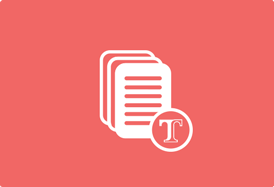Teaching for Success
Texidium empowers you to leverage digital textbooks and course materials to enhance today’s learning environment and guide your students to success.
Texidium 2.6 – Release Notes
Texidium has been updated! Version 2.6 is now available for the macOS and iOS Readers.
See below for a list of new features and improvements.
Expanded OS support
- The macOS Reader is now compatible with macOS 10.15 (Catalina). Preliminary support for 11.0 (Big Sur) has also been added.
- The iOS Reader is now compatible with iOS 13 on iPhone and iPadOS 13 on iPad. Preliminary support for iOS 14 and iPadOS 14 has also been added.
General enhancements
- Various bug fixes have been introduced.
If you have any questions about this update, please contact support@texidium.com.
Do More with Texidium
Go beyond traditional textbooks to maximize your students’ learning potential. Texidium’s user-friendly design and interactive features make it easy to integrate eTextbooks into your teaching.
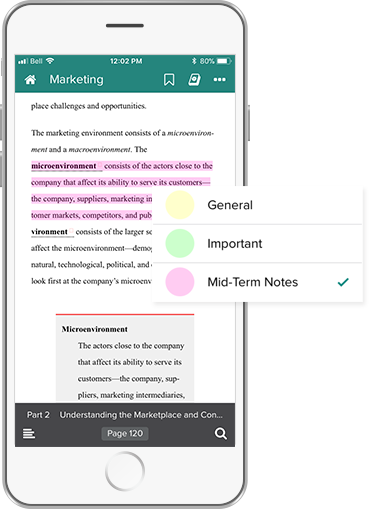
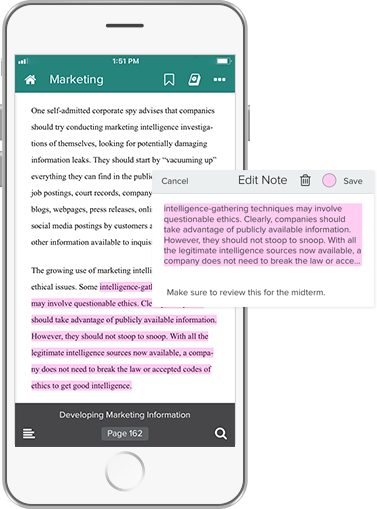
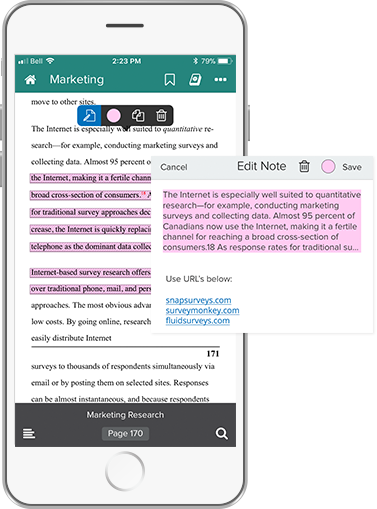
Collaborate and Share
Engage with students by sharing highlights and notes. Texidium’s note-sharing functionality ensures students have the information they need for class.
Support and Guide
Expand student learning by sharing notes and providing supplementary information to course materials.
Interact and Engage
Leverage online and multimedia content in creative new ways. Add links to websites, videos, and online quizzes directly to students’ textbooks.
Key Benefits
From finding course resources at the click of a button to better supporting your students, Texidium offers many benefits for faculty.
Popular Reader Features
Texidium’s fully-featured Reader allows you to support, engage, and interact with your class better than ever before.
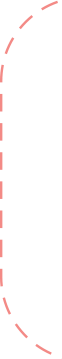
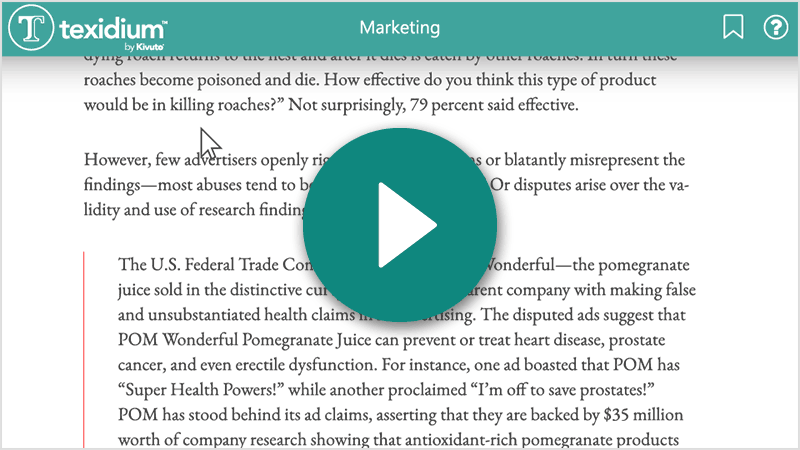
Highlighting and Customizing
Boost classroom engagement by sharing and emphasizing key information through highlights. You can customize highlights by categorizing them by purpose and color.
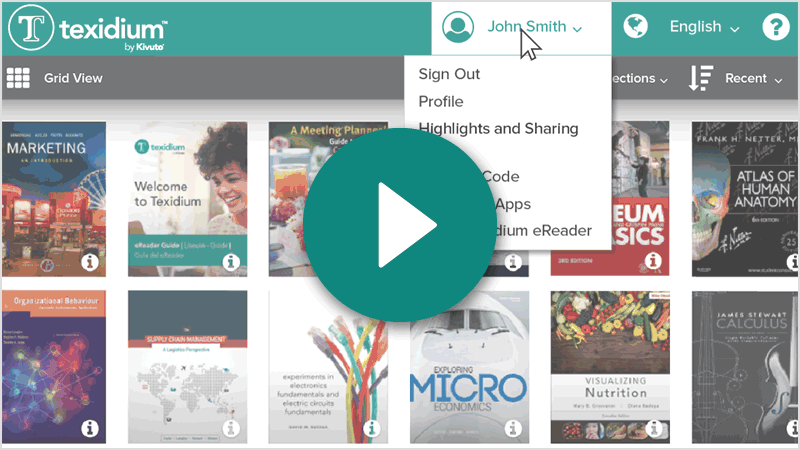
Note-Taking and Sharing
Support an active learning environment by adding notes to your highlights and sharing them directly to students’ textbooks. This is a great way to provide supplementary information in the form of videos, surveys, labs, quizzes, and more.
Get a free eTextbook and try the Texidium Reader!
Get Open Access to Pearson Learning Materials
Pearson Canada is offering open access to a wide range of school textbooks so that Canadian students affected by COVID-19 can continue their education from home. Kivuto is proud to deliver these books through our Texidium solution.
Texidium Resources
Our resources include a variety of documents, presentations, brochures, and more to help you and your students get the most out of Texidium.