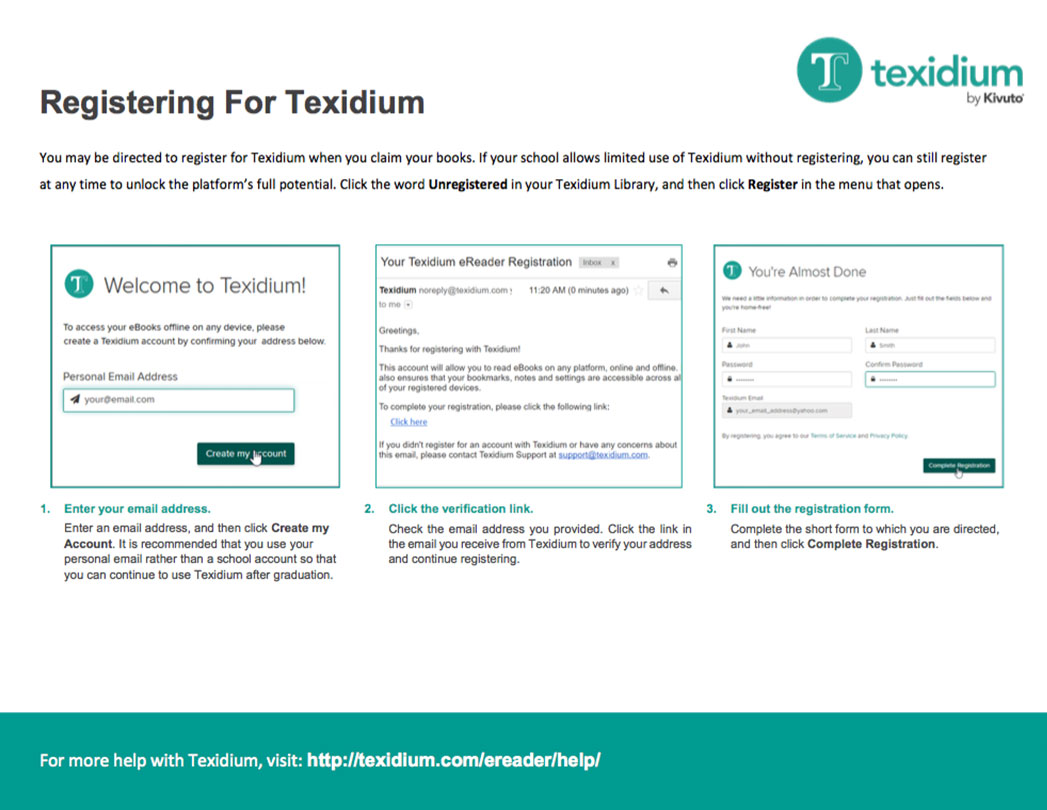How do I create a Texidium account?
To register for Texidium, you will need to provide an email address, click the link that is emailed to you, and then fill out a short form.
You may be prompted to register when you claim your books. If you get your books through an LMS (e.g. Blackboard, Moodle, D2L, Canvas), you can read them online without registering. Unregistered users can’t sign in to Texidium directly, read offline, or download books to a device. However, you can register at any time by clicking Unregistered (in the top-right corner of your Texidium Library) and then clicking Register.
It is also possible to register by clicking the Register link on the Texidium sign-in page. However, if you register this way, there won’t be any books in your Library until you order some, either through your school site or by redeeming a license code your school issued.
See the video and tip sheet below to learn more about how to get started with Texidium. Video captions are available in English and Spanish.