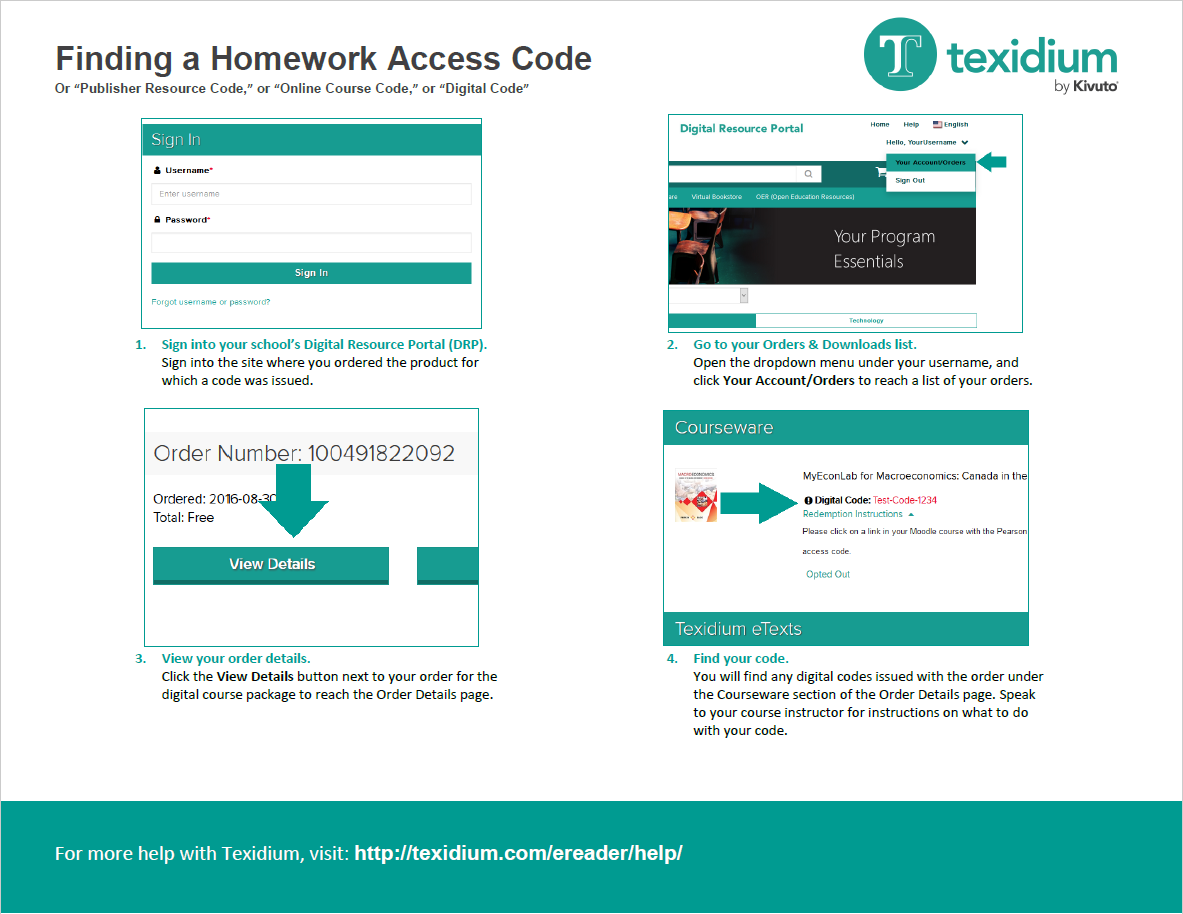What is a homework access code, and where can I find mine?
Homework access codes (sometimes called digital codes or publisher codes) are issued with some digital course packages available for Texidium. They provide access to online learning resources.
If you ordered eTexts through a school WebStore or Digital Resource Portal, any codes that were issued with your order can be found on the Order Details page of your WebStore/Portal.
To find a homework access code on a WebStore:
- Sign in to the WebStore/Portal where you placed your order.
- In the dropdown menu next to your username, click Your Account/Orders. You are directed to a list of your previous orders.
- Click the View Details button next to the order your code was issued with. You are directed to the Order Details page. Any codes that were issued are displayed here.
See the tip sheet below to learn more about finding these codes on a WebStore / Digital Resource Portal.
Note: If you ordered your books through a Learning Management System (e.g. Moodle, Blackboard, Canvas, D2L), any codes you need will be provided by school faculty.