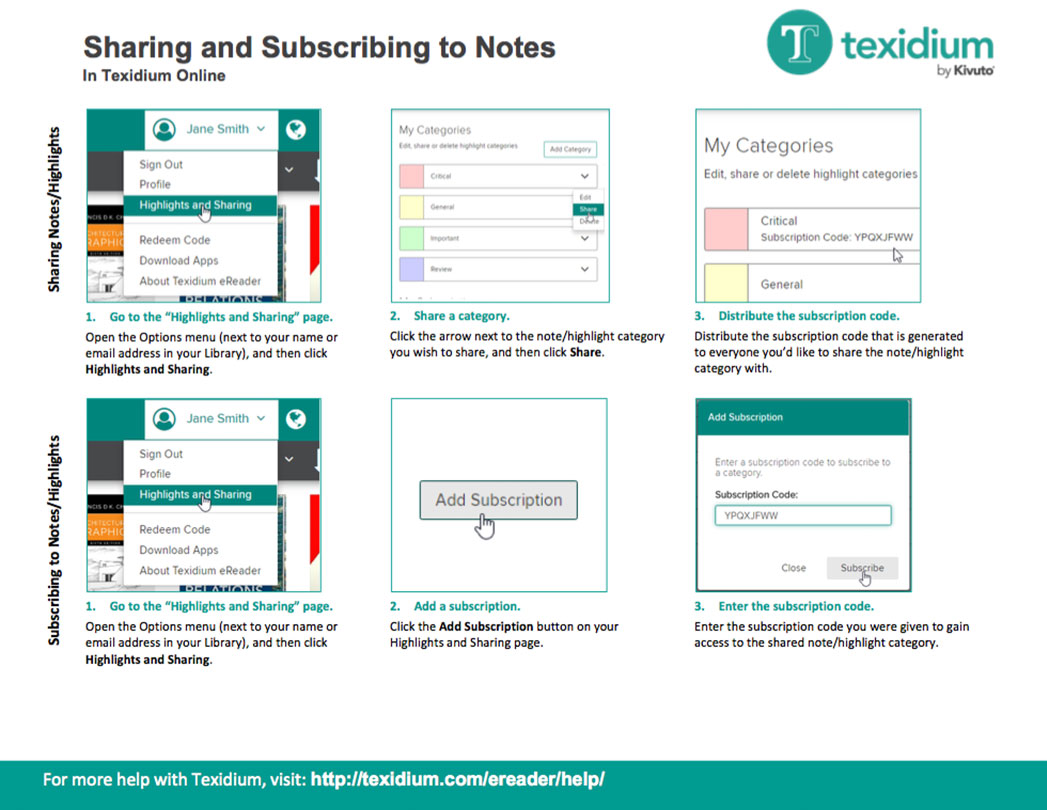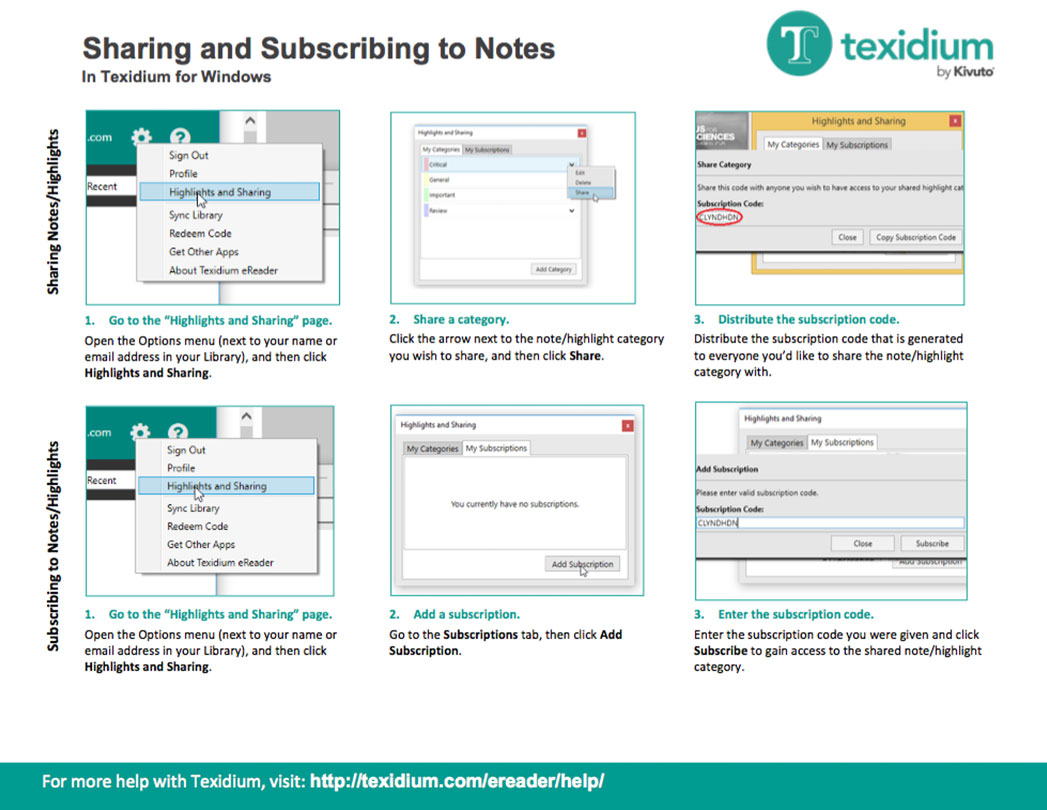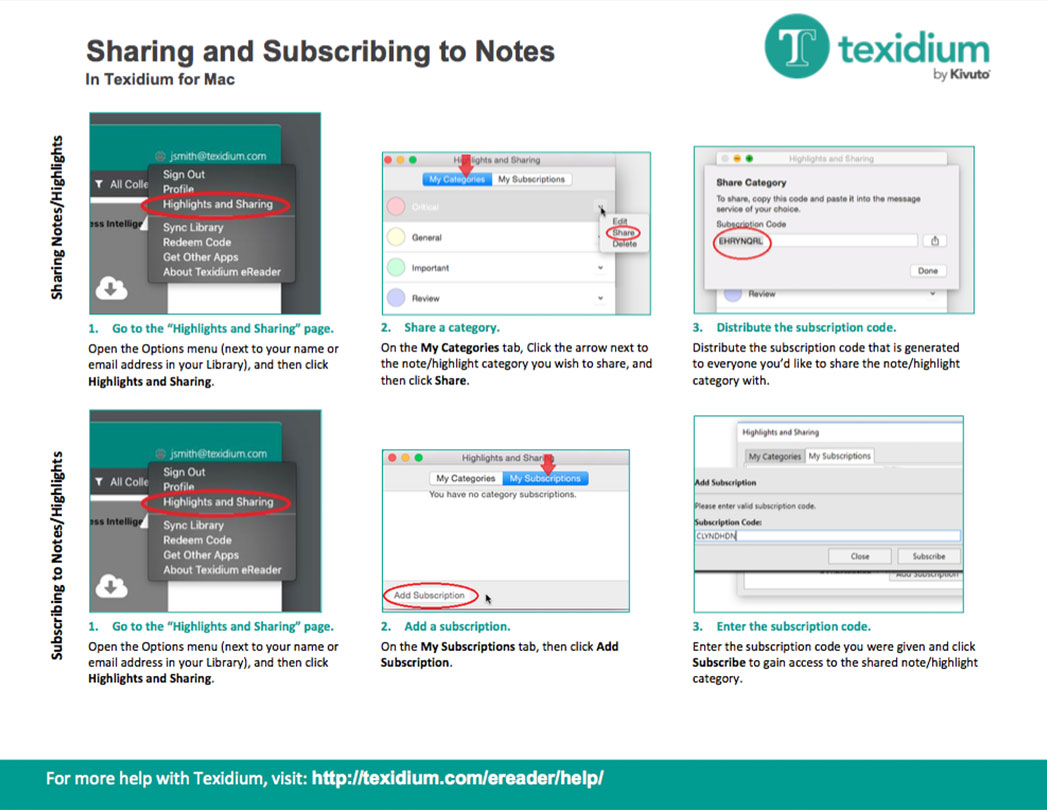How do I subscribe to shared notes and highlights?
Texidium users can share their note categories, allowing subscribed users to see every note and highlight they have made in a category.
To subscribe to a shared note/highlight category:
- Obtain a subscription code from the sharer of the category. You may receive this code in person, in a class handout, by email, or by another means.
- Sign in to Texidium.
- In your Options menu, click Highlights and Sharing.
- Under My Subscriptions, click the Add Subscription button.
- Enter the subscription code you were given, and then click Subscribe.
You will be subscribed to the shared category. All notes and highlights made under that category will be reflected in your eTexts.
See the related video and tip sheets for more information about sharing notes and highlights. Video captions are available in English and Spanish.
Notes and tips:
- Only the sharer can edit or delete shared notes/highlights. Subscribers can only view them.
- As a subscriber, you can adjust the way a shared category looks in your eTexts if you don’t like the name or color the sharer assigned it. This will only affect how the category looks in your eTexts.
- It is recommended that you unsubscribe to note categories when they are no longer necessary (e.g. when you graduate or change courses).