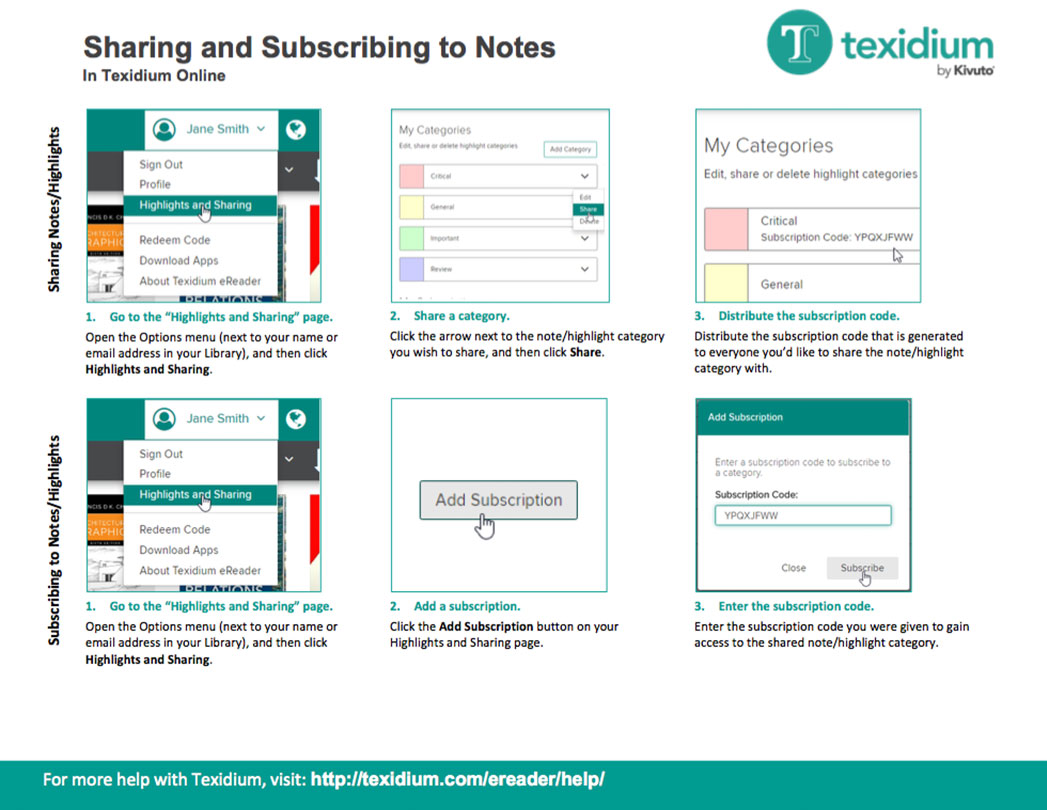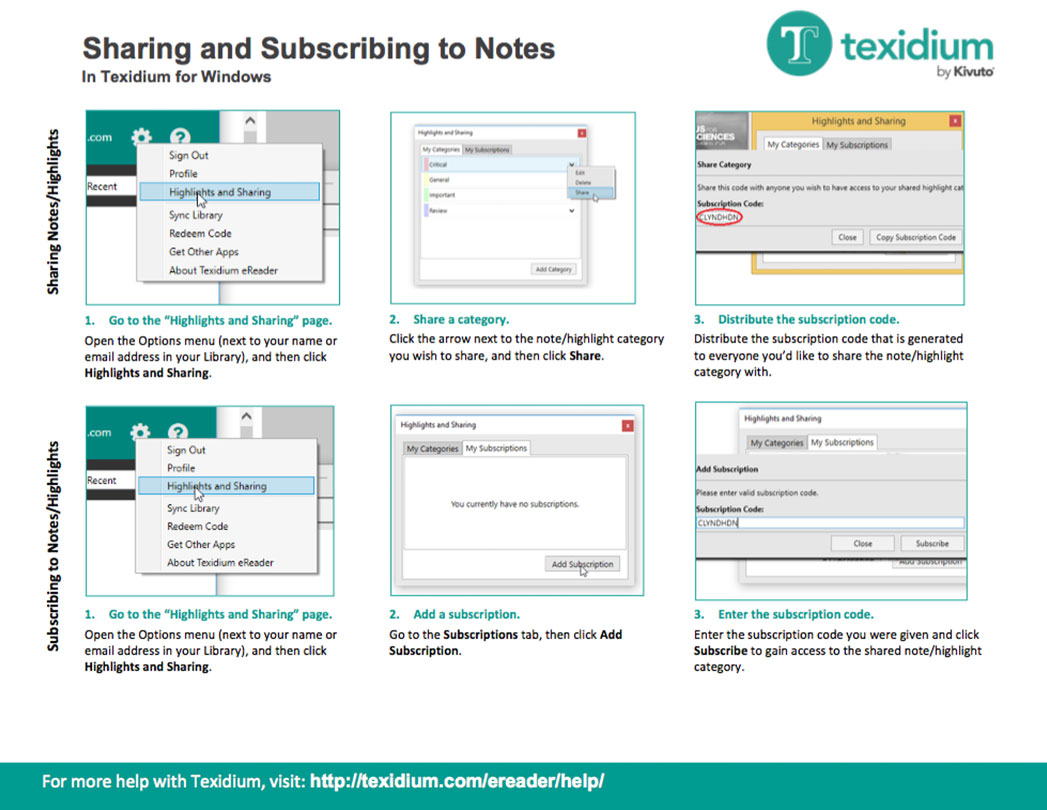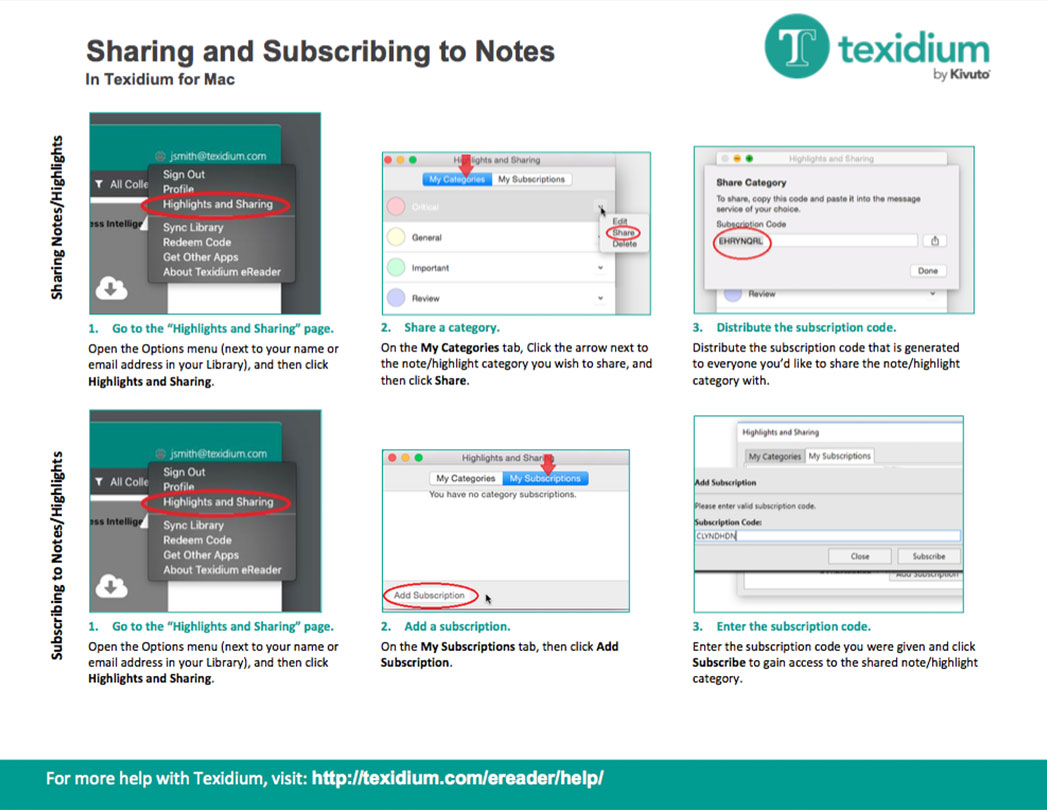Can I share my notes and highlights with others?
Texidium users can share their highlight categories, allowing subscribed users to see all notes and highlights they have made in them.
To share a note/highlight category:
- Sign in to Texidium.
- In your Options menu, click Highlights and Sharing. You are directed to a list of note/highlight categories configured on your account.
- Under My Categories, click the arrow next to the category you wish to share, and then click Share. A subscription code will be generated. It is recommended that you copy this code to your device’s clipboard.
- Distribute the subscription code to everyone you want to give access to the shared category. The code can be distributed in person, in a class handout, by email, or by another means.
Your students or classmates can use the code you generated to subscribe to the category you shared. All notes and highlights made under that category will be reflected in subscribed users’ eTexts.
See the video and tip sheets below to learn more about sharing notes and highlights. Video captions are available in English and Spanish.
Notes and tips:
- Only the sharer can edit or delete shared notes/highlights. Subscribers can only view them.
- Give your shared categories clear, helpful names to prevent confusion among subscribers.
- Changes made to shared notes/highlights are immediately visible to all subscribers.