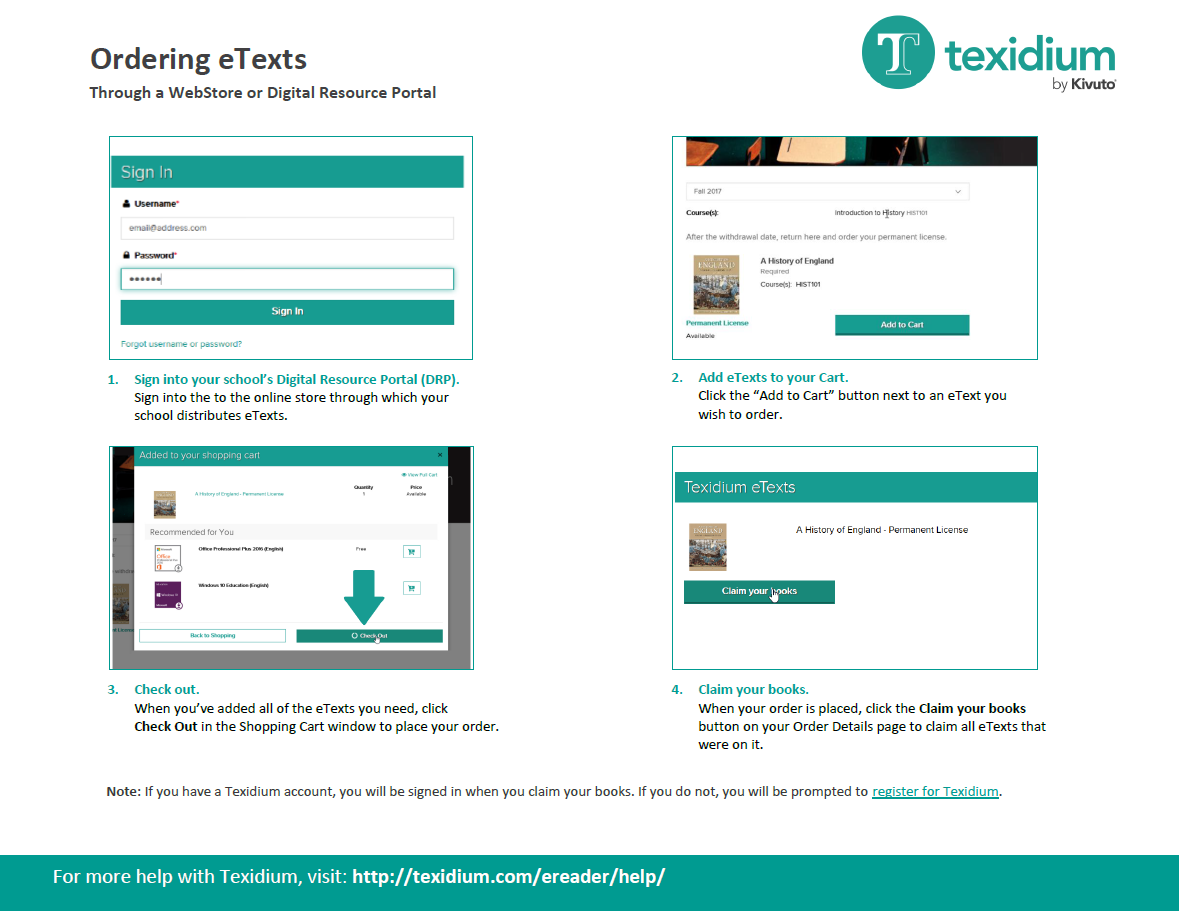Getting eTexts through a WebStore or Digital Resource Portal
To obtain books through a school WebStore or Digital Resource Portal:
- Sign in to your WebStore/Portal.
- Click the Add to Cart button next to each book you wish to order.
- When you’ve added all the books you need to your Shopping Cart, click Check Out.
- Follow on-screen instructions to complete the checkout process.
- When your order is complete, click the Claim Your Books button on your Order Details page.
- If you already have a Texidium account, you are signed in automatically. The books you ordered are added to your Library.
- If you do not have a Texidium account, you are prompted to create one.
See the video and tip sheet below to learn more about getting books through a school WebStore or Digital Resource Portal. Video captions are available in English and Spanish.