I can only select one character when I try to highlight text on my iPhone or iPad. Why?
This problem only occurs on devices running iOS 12 while reading books in EPUB format in Scroll View mode. A permanent solution to this issue is in development. In the meantime, you can highlight text in an EPUB using iOS 12 by switching to Single-Page View.
To change to Single-Page View:
- With the book open, tap the Menu icon at the bottom of your screen (
 ) to open the right sidebar. If this icon isn’t visible, tap your screen to reveal it.
) to open the right sidebar. If this icon isn’t visible, tap your screen to reveal it. - Open the Preferences menu (
 ).
). - Select Single-Page View (
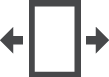 ). While in this mode, you should be able to select text and add highlights normally.
). While in this mode, you should be able to select text and add highlights normally.

